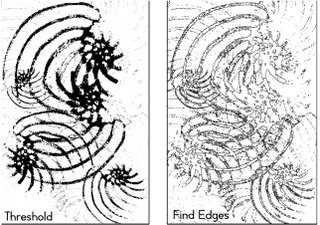Sunday, June 18, 2006
hello to all
Hope to see you all before another year is over.
Chrissie
Tuesday, May 02, 2006
Meeting Dates 2006
The following 2 meetings will be held on Saturdays in September and December - dates yet to be confirmed.
Monday, April 17, 2006
Friday, March 24, 2006
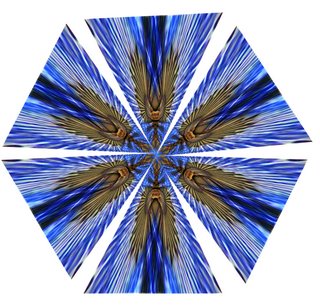
This was my final quick creation from Ros's bacteria, the details of how I did it are below.
Thank you Ros for all your hospitality and hard work.
If you couldn't come to the meeting but are inspired by these bacteria images visit the website Ros gave me (see lower down in the blog).
If you want to post to the blog then have a chat with Erica.
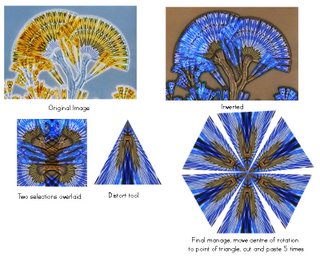
The third of the images I chose was this lovely lotus-like bacteria.
Invert the image and select an area. copy and paste the selection.
Rotate one of the selections 180 degrees, and overlay slightly using a blend mode.
Use Edit Transfor, Perspective to create a triangle which is cut and pasted 5 times. The trick is to move the rotation point to the tip of the triangle, this makes it easy to move the petals around the centre point.
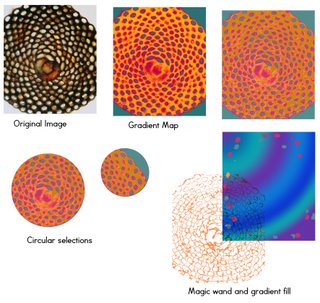
The second of Ros's Bacteria.
Gradient map applied, edges found and blending options applied
Circular selections made, cut and pasted, overlaid and layer styles added (see layers menu)
Background created with a gradient fill, an overlay of lacey selection with small ares filled in using colours picked up from the gradient map layer.
Combine it all and the end result retains the circular feel of the original, and the texture, but adds exciting colour and interest.
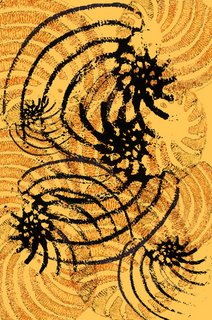
Using the magic wand tool I selected parts of the design and cut and pasted them into another layer.- Using the eyedropper tool I selected the yellow colour to flood fill a new lower layer.
Using the magic wand tool I selected the dark part of the shell-like design and cut and pasted, rotating, moving and changing size as I went. I merged those layers together and overlayed them on the brown layer (consider the blending options here)
Two tools that are handy for isolating parts of an image are Threshold (from the Image menu) and the filter Find Edges.
The background layer was inverted
Reselct the whorls using the magic wand tool and fill using a gradient bucket fill.
Crop the image for focus on a particular area.
Apply a "sitchy" filter to suggest ways of interpretation.

Ros's original Foram image from her wonderful Bacteria Day on 18th March. This is what she sent us to do: "If you have time please look at these images before you come, they were taken from www.microscopy-uk.org.uk. Look in the Micropolitan Museum
Heading - Freshwater - The Archive of Algae, Diatom depot, Desmid dome, Rotifer Room
Heading – Marine – Foram Factory
Also have a go at the Virtual Pond Dipping!"
Ros asked us to have a go at creating something from the images.